Wednesday, August 7, 2013
Fairyland
For this Tutorial I am using the work of
If using these tubes make sure you have the proper licenses.
Scrap kit “Sandra's Enchanted Fairyland” was PTU by "Jenny's Designz”
Use Mask of choice
The Mask I am using is Mask0139SophisticatSimone
Also using SimoneAni337
you can get these at “Scrappy Bit Of Fun”
You will need Filters
Lets get started …
Open New Image 800 x 800 color : White.
Open your tube if you have a background for your tube highlight it
Copy – paste as new layer.
Layers – Load/Save Mask -Load Mask From Disk
Layers – Merge – Merge Group
Drop Shadow
V & H : 2
Opacity: 75%
Blur: 3
Open Dust copy – paste as new layer
Resize 75%
Merge down
Open Flower Doddle copy – paste below mask
Same Drop Shadow
Merge Down
Highlight mask
Open grass copy – paste as new layer
Duplicate mirror
Merge Down
Add your Tube resize if you need to,
I resized mine 75%
Now new layer and add you copyright info. and your name.
Merge visible
Resize your tag I resized mine to 500 x 500
Adjust – Sharpen
Close out tube,
Merge Visible
Highlight background
Copy
Open your Animation Shop
Copy background as new Animation
Duplicate to 11 frames
Open SimoneAni337
Resize 90%
Animation – Cull Animation
Remove 1 frame from every 2 making it to be only 11 frames
Select All Copy Crtl+A+C
Highlight your background frames
Select All Paste Crtl+A+E
Now back to your PSP copy your tube
Copy tube as new Animation
Duplicate to 11 frames
Select All Copy Crtl+A+C
Highlight your background Frames
Select All Paste Crtl+A+E
Would love to see your results.
...............................................................................
Tags
Subscribe to:
Post Comments
(Atom)
Translate
Search
♥Blog Archive♥
-
▼
2013
(399)
-
▼
August
(23)
- CT N°8 "TIEMPO DE FANTASIA"
- PTU - Beautiful Night
- Toxic Fairy Tut
- Season of the Witch Tag
- F You
- Crasy
- PTU - Soft Jessie
- Sweet Mona FB Extras Set 1
- Sweet City Princess
- PTU - Love Potion
- It's Magic
- PTU - Bloody Line
- Pretty Princess
- Digital Stamp Lala2
- New kits on Sale - Kissing Kate
- Rose Candy Fb Timeline Cover
- PTU - Sweet Cherry Pie
- Sweetie Overload
- CT N°7 - "ANA LOVE SWEET"
- Fairyland
- Lana 5 is one of SPU Cartoon Dollz!
- Cute Little Mona
- Spring Fling
-
▼
August
(23)
Powered by Blogger.
Where To Find It
- $1 sale (1)
- Akira Creation (17)
- Animated Tag (27)
- Animated Tuts (14)
- April/May Contest Tags (13)
- Arizona (4)
- Arizona Dreams (2)
- Batschis PoserDesign (3)
- Bella's Design's (2)
- Butterflydzines (13)
- chickcutiepie (6)
- Chiichanny (2)
- Claudia's Creationz (18)
- ClaudiaPsP (17)
- Cluster Frame (3)
- Contest (17)
- CrazYmuM (2)
- CT Tag (13)
- Daniela.E (3)
- Deadly Desire Tagz (9)
- Denise Creationz (6)
- DigiMania (3)
- Diry Art Designs (27)
- Diva Designz (1)
- Donnalee (6)
- DRAN Design (3)
- Dreamworld (3)
- Dunart (9)
- EricaWilma Sensibility (3)
- Evelyn (15)
- Evol Angel Scrapz (1)
- Exclusive (1)
- Extras (44)
- Fania-Love (3)
- Felice Originals (2)
- Filaz Tube (2)
- FTU Kits (4)
- Gigi Créations (36)
- Ginnibug Designz (1)
- Halloween (4)
- Irish (1)
- Irish Princess Designs (2)
- Irish Princess Designz (1)
- Jazzed Up Junk (7)
- Jenn's Designs (2)
- Jenny's Designz (11)
- Kissed By Kelz (1)
- Kissing Kate (12)
- Kizzed by Kelz (3)
- LadyDragus (24)
- Lynx (26)
- Medusa Creations (2)
- Melinou MeliCrea (41)
- MellieBeans Kits (1)
- Mimi Doll (1)
- Monique (1)
- Naughty Angel (49)
- naughty Angels Creations (1)
- Nina's Graphix (3)
- Nitta (32)
- png tag (7)
- PTU Kit (9)
- Purple Dreams Scraps (2)
- Redneck Tuts by Savage (6)
- Rissa (1)
- Rissa's Designs (2)
- Robynes Elegant Designs (13)
- Rose Creationz (65)
- Sassy Cream (1)
- Scrapjoy Kits (2)
- Scribbles (8)
- signature tags (2)
- Silvi Mis Pasitos (50)
- souldesigner (1)
- Special Event (6)
- Springtime Contest Tags (14)
- Stalked by Stayyseee (13)
- Stalked Inspirationz By Stayyseee (7)
- Starz Creationz (6)
- sweet pin-up (18)
- tag (38)
- Tanith (9)
- Tresors De Baby (4)
- Tutorial (10)
- Tuts (54)
- wallpaper (1)
- Wendy G (1)




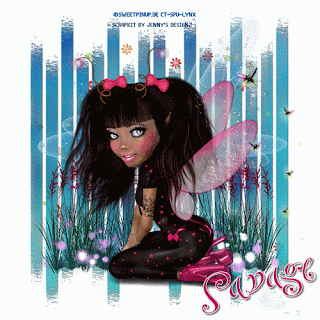
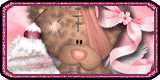
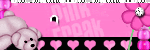


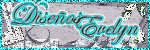



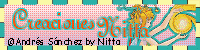
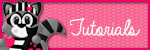


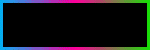







0 comments:
Post a Comment