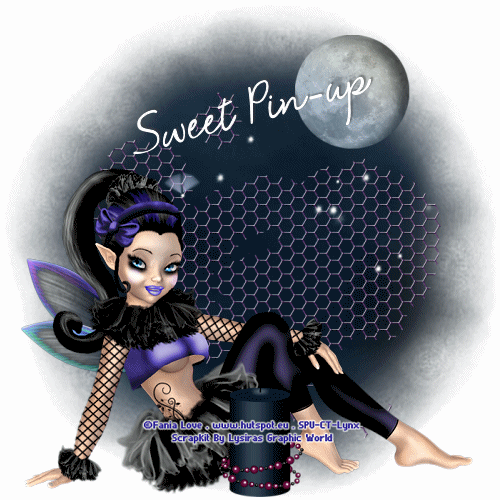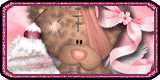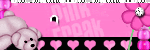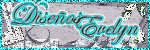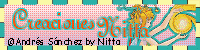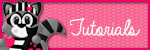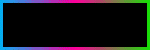Monday, September 30, 2013
BCA CT Tag
Gothic Faerie
CT Tutorial - Total Madness
Sunday, September 29, 2013
Elventale001 fairy by Fania Love
CT tag made with lovely Elventale001 fairy by Fania Love.
Go for her at SPU shop!
and participate in our GRAND REOPENING!
Every paying customer will receive in their mailbox the collab kit all over this month.
Scrapkit by Diry Art Designs.
Happy taggin'! ♥
Cute N Skully Tutorial
Thursday, September 26, 2013
CT N°12 "LLEGA NOCHE DE BRUJAS"
Kit Halloween is Coming de Designs by Claudia.
Tube CU-PU Witch-Witch (incluído en el kit)
Se puede adquirir en la TIENDA SWEET PINUP
http://sweetpinup.net/shop/
TUTORIAL
Tuesday, September 24, 2013
PTU - Creapy Goth Girl
You can find the tutorial HERE !
I made this tutorial with PTU kit "Creapy Goth" by Denise Creationz.
The girly tube is from Spazz.
You can find his tube on The Art Of Spazz Store.
You can find his tube on The Art Of Spazz Store.
Tube Called Kimmy.
Remember : you must need a licence number to use this tube ! Thank you.
Hope you like !
Sunday, September 22, 2013
TUTORIAL N°11 "FANTASTICA FRANKY"
Bewitching
This tutorial is my creation,
any resemblance to any other is coincidence and not intentional
Written: 09/22/13
............................................................
For this Tutorial I am using the work of
If using these tubes make sure you have the proper licenses.
Scrap kit “Spooky Nightmare”
is PTU by "Cindy's Creative Designs”
You can go to the blogs and find stores that has this kit.
Use Mask of choice
The Mask I am using is MontiCircleMask
You will need no Filters
Lets get started …
Open New Image 800 x 800 Transparent
Open ccd_Paper 10
Copy – paste as new layer.
Layers – Load/Save Mask -Load Mask From Disk
Layers – Merge – Merge Group
Rename Mask Layer
Add Tube Resize if needed
Highlight your Mask layer
Open Elements
ccd_moon1 – resize 75% twice
ccd_bling3 – resize 75% twice
ccd_pumpkin2 – resize 75%
ccd_Bat4 – resize 75%
ccd_cat2 – resize 75%
ccd_fog1
Merge Visible
Drop Shadow
V :-2
H : 2
Opacity: 50%
Blur: 3.00
Now new layer and add you copyright info. and your name.
Merge visible
Resize your tag I resized mine to 500 x 500
Adjust – Sharpness - Sharpen
Save as png.
Would love to see your results.
...........................................................
Signature Tags
Cute Spook
Saturday, September 21, 2013
SteamPunk Autumn
DayDream
Friday, September 20, 2013
It is Halloween Time 2 & Magical Touch
New Halloween CT tag made with *SPU-ItisHalloweenTime2*
& matching kit *Magical Touch* by Nina's Graphix.

Happy taggin' ♥
New Kit - Harvest Wish
Wednesday, September 18, 2013
The Mask
Missing Angel
CT N°10 "BABY WITCH"
Con tube SPU-ItisHalloweenTime y Kit "Scarry Halloween"
ambos de la Tienda Sweet-pinup
http://www.sweet-pinup.de
Tutorial
CT Tut with "Teresa"
PTU - Fantasy Land
Fantasy Land.
You can find the tutorial HERE !
I made this tutorial with PTU kit "Fantasy Time" by Sassy Cream.
The girly tube is from Tony Tzanoukakis.
You can find his tube on The Art Of Tony Tzanoukakis Store.
You can find his tube on The Art Of Tony Tzanoukakis Store.
Tube Called Alice.
Remember : you must need a licence number to use this tube ! Thank you.
Hope you like !
Tuesday, September 17, 2013
Colorful
Sunday, September 15, 2013
Beautiful Witch
Fairy Fun
Love
Saturday, September 14, 2013
Punkie
Will Spook for Treats
Thursday, September 12, 2013
.•.εїз PTU- Autumn Melody.•.εїз
PTU Kit :::Autumn Melody::: By Designs by Claudia
PTU Tube :::It is HalloweenTime::: By SweetPinUp
Tut can be find HERE
Baking Day
Twisted Sister: CT Tutorial
Wednesday, September 11, 2013
CT N°9 "JARDIN FANTASTICO"
Con tube MyFBFreebie-Fairy de Ricarda Muthmann
Kit CC_MagicalFantasy de Claudia´s Creationz
ambos de la Tienda Sweet-Pinup
http://www.sweet-pinup.de
IS IT HALLOWEEN YET
This
tutorial is my own creation,
any
resemblance to any other is only coincidence
and
not intentional.
Written:
09/11/13
...............................................................
For
this Tutorial I am using the work of
If
using these tubes make sure you have the proper licenses.
Scrap
kit “Frankenstein Kisses”
is
PTU by "Irish
Princess Designs”
Use
Mask of choice
The
Mask I am using is MontiCircleMask
You
will need no Filters
Lets
get started …
Open
New Image 800 x 800 – Color White
Open
IPD_FK Paper 8
Copy
– paste as new layer.
Layers
– Load/Save Mask -Load Mask From Disk
Layers
– Merge – Merge Group
Rename
Mask Layer
Add
Tube Resize if needed
I
resized mine to 438 x 600
Drop
Shadow
V
:-2
H
: 2
Opacity:
45%
Blur:
3.00
Highlight
your Mask layer
Open
Elements
IPD_FK
Eyes
IPD_FK
Cloud -Resize 75%
IPD_FK
Tree
IPD_FK
Frankie - resize 50% – Move to the left
Now
new layer and add you copyright info. and your name.
Merge
visible
Resize
your tag I resized mine to 500 x 500
Adjust
– Sharpen
Would
love to see your results.
..................................................
Tuesday, September 10, 2013
Autumn In your Eyes Animated Tag
Autumn In your Eyes Tag Featuring
Subscribe to:
Posts
(Atom)
Translate
Search
♥Blog Archive♥
-
▼
2013
(399)
-
▼
September
(44)
- BCA CT Tag
- Gothic Faerie
- CT Tutorial - Total Madness
- Elventale001 fairy by Fania Love
- Cute N Skully Tutorial
- CT N°12 "LLEGA NOCHE DE BRUJAS"
- PTU - Creapy Goth Girl
- TUTORIAL N°11 "FANTASTICA FRANKY"
- Bewitching
- Cute Spook
- SteamPunk Autumn
- DayDream
- It is Halloween Time 2 & Magical Touch
- New Kit - Harvest Wish
- The Mask
- Missing Angel
- CT N°10 "BABY WITCH"
- CT Tut with "Teresa"
- PTU - Fantasy Land
- Colorful
- Beautiful Witch
- Fairy Fun
- Love
- Punkie
- Will Spook for Treats
- .•.εїз PTU- Autumn Melody.•.εїз
- Baking Day
- Twisted Sister: CT Tutorial
- CT N°9 "JARDIN FANTASTICO"
- IS IT HALLOWEEN YET
- Autumn In your Eyes Animated Tag
- It is Halloween Time [PU]
- °°°CT Tag Creepy Cute°°°
- It Is Halloween
- Little Fairy [CU] & City of Fantasy
- 2 New Tags
- Love Lana
- Lovely Jax
- PTU - Autumn Fairy
- CT Tut featuring "Rock Baby"
- Autumn Harvest Extras
- PTU - Little Vampy Girl
- Lemonade Stand
- You Say I'm Wicked
-
▼
September
(44)
Powered by Blogger.
Where To Find It
- $1 sale (1)
- Akira Creation (17)
- Animated Tag (27)
- Animated Tuts (14)
- April/May Contest Tags (13)
- Arizona (4)
- Arizona Dreams (2)
- Batschis PoserDesign (3)
- Bella's Design's (2)
- Butterflydzines (13)
- chickcutiepie (6)
- Chiichanny (2)
- Claudia's Creationz (18)
- ClaudiaPsP (17)
- Cluster Frame (3)
- Contest (17)
- CrazYmuM (2)
- CT Tag (13)
- Daniela.E (3)
- Deadly Desire Tagz (9)
- Denise Creationz (6)
- DigiMania (3)
- Diry Art Designs (27)
- Diva Designz (1)
- Donnalee (6)
- DRAN Design (3)
- Dreamworld (3)
- Dunart (9)
- EricaWilma Sensibility (3)
- Evelyn (15)
- Evol Angel Scrapz (1)
- Exclusive (1)
- Extras (44)
- Fania-Love (3)
- Felice Originals (2)
- Filaz Tube (2)
- FTU Kits (4)
- Gigi Créations (36)
- Ginnibug Designz (1)
- Halloween (4)
- Irish (1)
- Irish Princess Designs (2)
- Irish Princess Designz (1)
- Jazzed Up Junk (7)
- Jenn's Designs (2)
- Jenny's Designz (11)
- Kissed By Kelz (1)
- Kissing Kate (12)
- Kizzed by Kelz (3)
- LadyDragus (24)
- Lynx (26)
- Medusa Creations (2)
- Melinou MeliCrea (41)
- MellieBeans Kits (1)
- Mimi Doll (1)
- Monique (1)
- Naughty Angel (49)
- naughty Angels Creations (1)
- Nina's Graphix (3)
- Nitta (32)
- png tag (7)
- PTU Kit (9)
- Purple Dreams Scraps (2)
- Redneck Tuts by Savage (6)
- Rissa (1)
- Rissa's Designs (2)
- Robynes Elegant Designs (13)
- Rose Creationz (65)
- Sassy Cream (1)
- Scrapjoy Kits (2)
- Scribbles (8)
- signature tags (2)
- Silvi Mis Pasitos (50)
- souldesigner (1)
- Special Event (6)
- Springtime Contest Tags (14)
- Stalked by Stayyseee (13)
- Stalked Inspirationz By Stayyseee (7)
- Starz Creationz (6)
- sweet pin-up (18)
- tag (38)
- Tanith (9)
- Tresors De Baby (4)
- Tutorial (10)
- Tuts (54)
- wallpaper (1)
- Wendy G (1)